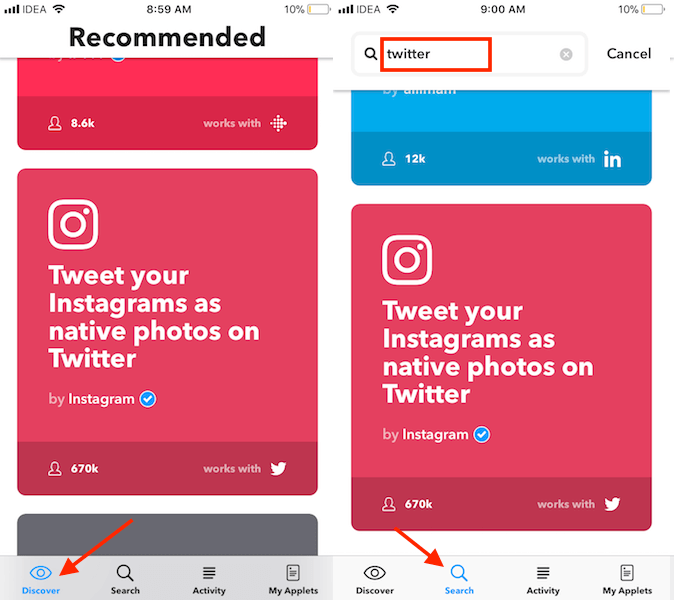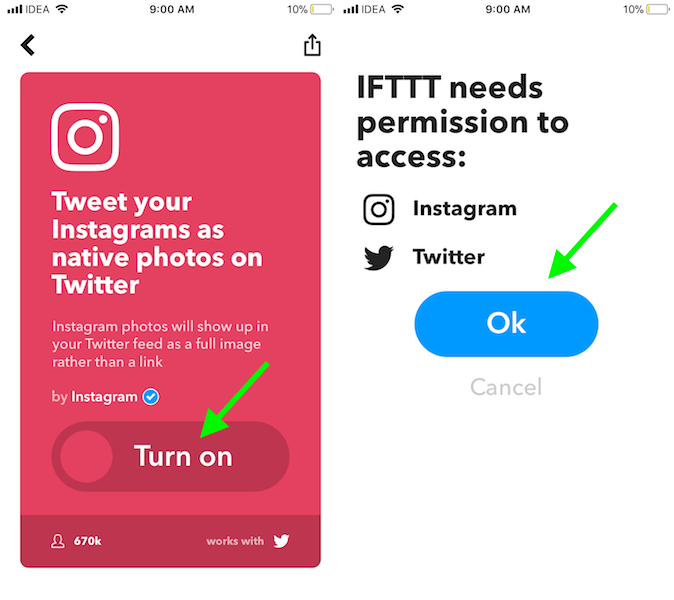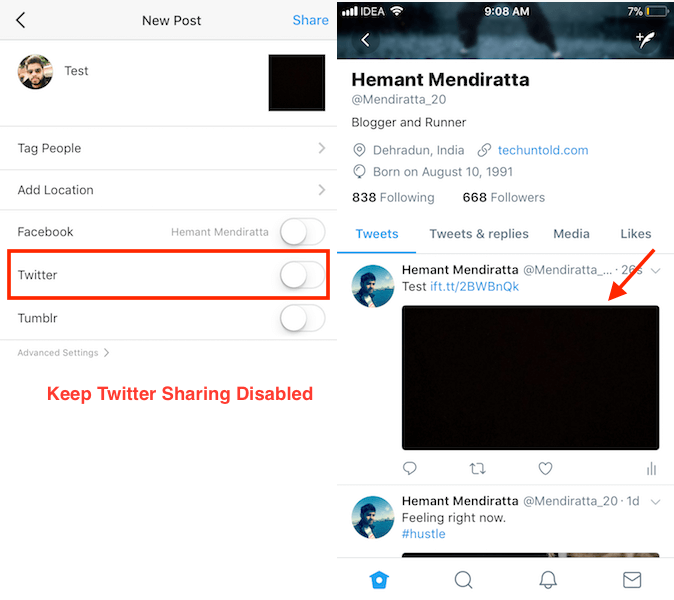No one likes to navigate away while using their favorite app. And links do just that. The chances of people clicking on your Instagram photo link are very low. But what if you can show them the actual image. This way you will increase the probability of users clicking on the image URL if they find your picture interesting. Sounds right? Okay, then let us go ahead and see how to share Instagram photos on Twitter as native full-size pictures.
Tweet Or Share Instagram Photos On Twitter With Actual Picture
You will have to install an app -IFTTT. The app is available for free on both the Play Store and App Store. Use these links to directly download the app on your Android or iPhone/iPad respectively.
Open IFTTT app after it is successfully installed. Sign up or use your Google/Facebook account to sign in to the app.
The Home screen(Discover tab) will show you the recommended utilities. You can browse and look for Tweet your Instagrams as native photos on Twitter. Alternatively, for your convenience select the Search tab and type Twitter. This will help you spot the utility quickly.
Once you find it, tap on it. 4. Toggle the button at the bottom of applet description. The app will now request permission to your Instagram and Twitter accounts. Tap on Ok.
Key in your Instagram credentials followed by Twitter to authorize the app. With this, the utility will become active.
This means the next time you post a photo on Instagram, it will be tweeted automatically on Twitter with the actual photo and a link to it on Instagram. Note: Make sure that you disable the official Instagram Twitter sharing while uploading the photo to prevent duplicate posts on Twitter.
The service will automatically share all the photos on Twitter while it’s running(turned on). However, if you don’t wish to share all the Instagram pictures on Twitter then turn off the utility by going to the IFTTT app and select My Applets tab. Here, select the utility by tapping on it and toggle the button that says ON to OFF. You can enable it whenever desired from the same tab. Also Read: How to Share Instagram Photos or Videos on WhatsApp Status or With Contacts Tweeting the actual Instagram photo on Twitter will not only grab more attention but also increase the CTR of your Instagram photos links. So, what are you waiting for? Get this app now and let us know how it went for you in the comments below. Save my name, email, and website in this browser for the next time I comment. Notify me of follow-up comments via e-mail.
Δ