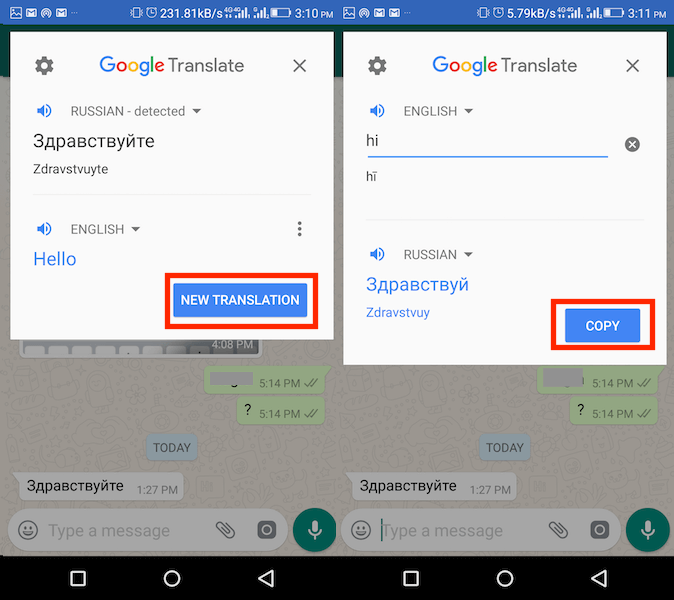Your friend or colleague may message you in Russian or Spanish, which you might not understand. To understand the message in the language you’re familiar with, you can copy the message and switch to Google Translate. After that, paste the text into Google Translate to finally translate the message. Doing this once or twice is fine but what if you have to do this over and over again. Tedious, isn’t it? To avoid that, we are here with this tutorial about a WhatsApp translator that will let you translate WhatsApp messages or Facebook chats instantly within the app itself. The method will not only work for WhatsApp or Facebook but also for other apps. This means you can translate within any app on Android. So, let’s get on with the steps.
Translate WhatsApp Messages Automatically On Android
- Head over to Play Store and install the Google Translate app or tap here.
- After installing the app, open it. Now, tap on the Hamburger icon (Menu) at the top left corner.
- Select Settings from the menu drawer.
- Next, select Tap to Translate.
- Toggle the Enable switch to ON. With this, you can access the Translate feature inside any Android app.
- Open WhatsApp and tap and hold the desired message until you see a new menu at the top.
- Tap on the Copy icon. As soon as the text is copied to the clipboard you will see a Google Translate icon on the screen. Tap on it to translate the WhatsApp message. You will see the translated text. By default, Google Translate will translate the message to English. It is possible to select the target language based on your liking. You can even use the Tap to Translate to reply to the message in the sender’s language. In order to do so tap on New Translation and type the message in English. It will be automatically translated to the language in which you received the message. Tap on Copy and then paste it to finally send the message. Recommended: How to Translate Any Android App Into Any Language
Final Words
We hope that you were finally able to translate WhatsApp messages automatically into your own language using a WhatsApp translator made by Google Translate. This translation app makes it easy to translate any conversation in any Android app. Just keep in mind that you won’t be able to translate text from stories either on Instagram or WhatsApp (more about it here). If you found the information valuable then don’t forget to share the article on social media. Save my name, email, and website in this browser for the next time I comment. Notify me of follow-up comments via e-mail.
Δ